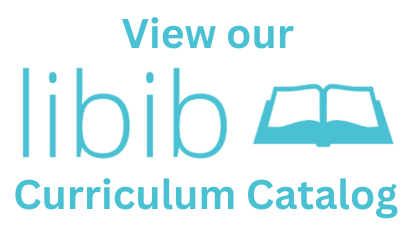Curriculum Library
Jump to: Location | How to Donate | How to Borrow | View Catalog
Location
 |
We are located inside the Tavares Public Library in the children's section in Study Room B. The Tavares Public Library is across the street from Foxtail Coffee. 314 N. New Hampshire Ave. Tavares Library phone: 352-742-6204 To view books in our collection or check books out, we strongly recommend calling the Tavares library beforehand to verify the study room is accessible and not already reserved or occupied. |
How to Donate
If you have curriculum to donate, please email or call us to arrange a drop-off or meeting location. Please do not take donations directly to the library, as they cannot hold them for us. We need to catalog all donated books before placing them in our collection, so we kindly ask that you refrain from adding them to the shelves yourself.
There are some items you may donate that we might choose to sell in order to raise funds for the electronic catalog's monthly fees or pay for more bookshelves if the space becomes available to us. These items might include one-time-use workbooks or science items, etc. We have to pick and choose, so it's ok if you aren't sure.
What we accept:
- Homeschool curriculum that is 5 years old or newer
What we do not accept:
- Anything torn or written in
- Workbooks
- Reading or chapter books (unless related to a curriculum or for teaching subjects)
Example: A book about the planets that isn't a textbook; a book about all of our presidents that isn't a history book are good, but Little Red Riding Hood would not be good.
Borrowing Curriculum
Get a Virtual Card
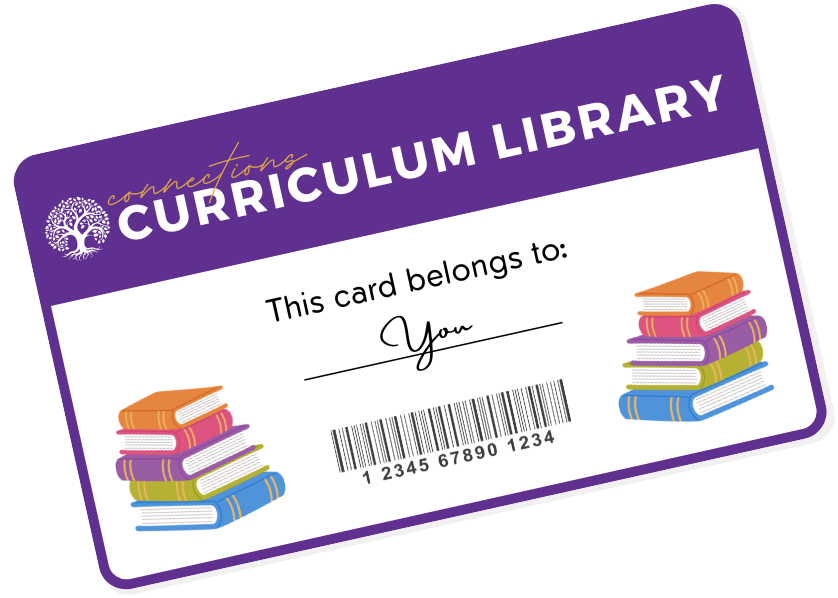 |
Though the Tavares Public Library has graciously provides space for our resources, the Connections Curriculum Library is run independently by our Classical Connections co-op. As a result, it is necessary to have a separate (virtual) library card for the curriculum library. To gain access, please complete the quick library card request form. Once you have a Connections Curriculum Library card established, you will have access to the catalog. |
Check Books Out
.png)
Our inventory can be viewed and checked out on our Libib Catalog page.
To check books out...
- Log into your Libib account from your device.
- Open the book's record in the catalog.
- Add the book to your basket by tapping "Checkout".
- On the next screen tap the Complete button.
Books are checked out for 10 months at a time.
Please only check books out when physically in the library and you have the books in-hand.
If you have any questions feel free to contact us.